GPS car black box /car camera car dvr GPS video positioning GPS track
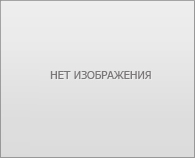
Our professional pinhole camera, mini dv, drive recorder, laptop computers, GPS personal location products such as professional production and processing, the company is headquartered in Shenzhen,our...
| Компания: | Shenzhen Han Feng Technology Co., Ltd. |
| Артикул: | GPS CAR BLACK BOX /CAR CAMERA CAR DVR GPS VIDEO POSITIONING |
| Цена: | Цена не указана. Пожалуйста, свяжитесь с продавцом, чтобы уточнить цену. |
| Город: | shenzhen |
| Категория: | Транспортные средства |
www.hfigl.com
This product has a few big functions:
GPS navigation + car black box + tire pressure test + video files protection + Google maps application .
Tachograph imported COMS sensor chip.Not only to record a synopsis of the events more clearly record the information of the perpetrators.
1.Users must start up this product and operate it properly before driving and in order to avoid danger please do not operate this device during driving. If you choose to buy wireless tire pressure monitor equipment, please follow the manual to install it properly and what is more, the further system must be installed by the qualified operators so that system can work properly and they can promise the guarantee.
2. Position the holder rightly, do not block the driver’s eyes
3. Connect the car charger to car cigarette lighter connector and connet mini USB connector to the device
4.Please fully charge the battery before the first use.
5.More than 1 GB Micro SD card is available and expandable up to 32GB.
6.Please use high-speed Micro SD card compatible with SDHC.
7. Please format the Micro SD card in the first use of Micro SD card. Make sure that the products use authentically.
8. Please insert the TF card (micro SD) into the device before powering on.
9. Turn the device power and establish in the boot screen, the machine will automatically record.
10. Video files and GPS location files are stored every 3 minutes per file.
11. The device can auto record and cover the oldest file when the memory card in full status. If the important files need reserving, please enter the files protection mode.
12. Please choose right time area before the first use.
13. Make sure that the system time is completely right, please make sure the GPS has already fix a position first.
14. Because this product will record videos when you power on it during charging, the first video file may not have GPS location information because the GPS hasn’t fixed a position yet.
15. This product is fit for application from Google. It can play videos and photos combine with Google map when you connect it to PC and it has driving way displaying synchronously on Google map.
.png)









